Explore how to reduce your environmental impact with our top eco-tips.


Use the latest technology
with good eco credentials
and settings included.
01
Choose devices with large capacity toners – reducing shipping, plastic and inconvenience. Larger capacity yields will also come with the financial benefit of reducing your cost of printing… win,win!

02

Maximise the power saving
settings. Once again this comes
with a clear twofold advantage.
Firstly, devices now can run at a
fraction of their normal power
usage by simply changing their
stand-by and idle setting, reducing
the carbon footprint of your device
usage. Secondly, in a world of
costly energy, saving power is
critical to a sound investment in
technology.
03

Use a print management software
that requires the user to release
the document. You will be
surprised on the amount of print
savings here. An added benefit is
security as many printed
documents are simply left on top
of the printer uncollected,
documents that contain sensitive
information.
06

Use recycled paper from a responsible source.
04
Utilise a content management
system to eliminate the number
of printed pages needed in your
business – Think before using
ink – Educate your staff on the
benefits of environmental
conscious printing.
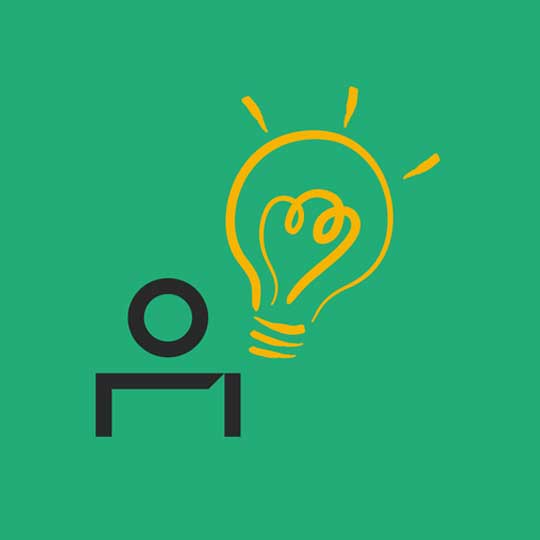
05

Necessary prints should be
defaulted to print on both sides
– halving your paper usage
instantly. Utilising eco print
modes also reduces the amount
of ink/toner needed, increasing
their life and reducing your
waste and costs in unison.
07
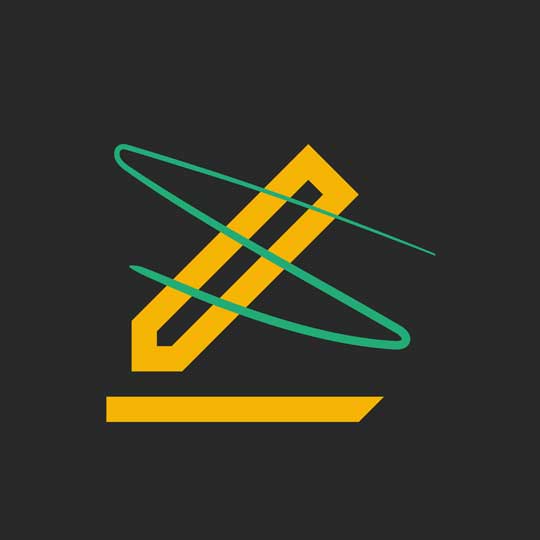
Avoid buying in pre-printed
stationery, which will go out of
date and become redundant
and involves extra shipping
burden. Also this allows you to
actively market your business by
adding custom messaging to
your documents, which is a
great way of promoting your
business.
08
Choose a supplier that seeks to update or fix your printer/photocopier issues remotely. Being seen on-site is great, but being able to get you up and running quickly from a remote location is better.
This also comes with an eco benefit of the engineers not having to travel to your premises.

09
Seek a supplier that has
good eco values, a supplier
that has published their
carbon reduction plan online
and desirably are carbon
neutral as an operation.

10